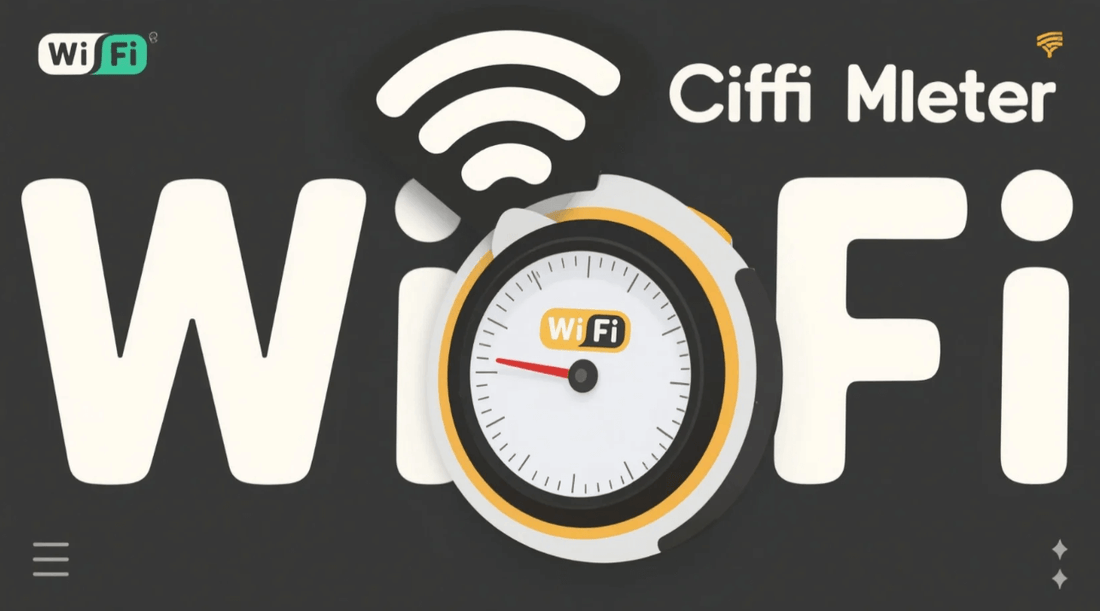
What Is a WIFI Meter and Why Smart Home Users Need It
Share
A WIFI meter is a smart energy device that provides real-time electricity usage data via your home network. By integrating seamlessly with smart-home systems, it delivers insights for savings and convenience. In the following sections, you'll find in-depth explanation on what a WIFI meter does, how it works, and how EdgeAnt’s WIFI meter products stand out in terms of value and features.
What Is a WIFI Meter
A WIFI meter is an electrical monitor equipped with Wi-Fi connectivity, typically installed in an electrical panel or on a main feed line. It sends data—such as power, voltage, and current—to an app or cloud dashboard, enabling homeowners to view consumption in real time. These meters often include multiple CT clamps to monitor circuit-level usage.

Core Principles of Operation
CT Clamps measure current flowing through wires.
Voltage sensing captures accurate power data.
Wi-Fi module uploads data via home network.
App/dashboard visualizes and interprets usage stats.
Unlike utility smart meters, consumer WIFI meters offer high-resolution, second-by-second data.
Key Benefits of Using a WIFI Meter
Real-Time Awareness & Cost Control
Instant data empowers users to spot high-load appliances and reduce phantom draw. Efficiency Vermont reported similar meters reveal "Always On" loads taking up to 23% of home consumption.
Better Energy Efficiency & Sustainability
By identifying waste, homeowners can adjust behaviors—e.g., shift EV charging off‑peak or upgrade inefficient devices. This direct feedback contributes to sustainability .
Smart-Home Automation Integration
A WIFI meter can trigger automations—e.g., pause HVAC when power threshold is exceeded—or feed data into energy dashboards and routines within Alexa, Home Assistant, or SmartThings.
EdgeAnt’s WIFI Meter Solutions
EdgeAnt offers a range of smart WIFI meter products designed for various household needs:
Single‑phase clamp meter (80 A clamp) – basic power tracking, ~$47
Dual 120 A clamp version – for medium homes, ~$56
3 × 300 A circuit-level kit – deeper insight into main panel usage, ~$119
16‑circuit kit (16 × 50 A + 2 × 200 A clamps) – full circuit-level analysis, ~$169
EdgeAnt’s WIFI meters are featured on their site and in multiple distribution channels like Amazon and Sears.
Standout Features
Broad clamp options from 80 A to 300 A
Solar/net metering support for PV systems
Real-time metrics: voltage, current, power factor, and frequency
Energy automation support via Tuya/Smart Life integration

How a WIFI Meter Works in Smart Homes
Installation and Setup
Turn off main breaker.
Mount CT clamps around feeders.
Connect device to Wi-Fi (2.4 GHz).
Follow app pairing (usually Smart Life).
Let system calibrate; readings appear within minutes.
Data Collection and Insights
Once active, data flows into the app, showing real-time and historical usage. EdgeAnt’s app displays circuit-level energy graphs to help pinpoint high consumption.
Automations and Integrations
You can automate loads: e.g., if power >5 kW, switch off non‑essential circuits. The meter also feeds Home Assistant or Alexa routines, enabling smarter, reactive control.
Ensuring Security and Privacy
While Wi-Fi connectivity is central, it can introduce vulnerability. A WIFI meter should include:
Secure encryption for transmitted data.
Two-factor login to protect access.
User-controlled sharing of energy logs.
EdgeAnt firmware follows industry best practices, and their meters create local data loops before uploading to cloud servers.
Real-World Use Cases
EV Charging Optimization
Track EV charger usage and automate charging at off-peak times to save money.
Solar System Monitoring
Compare solar output vs. consumption, highlighting export periods and net usage via EdgeAnt’s solar metering capability.
Appliance Efficiency Audits
Detect old or failing appliances using abnormal load signatures. EdgeAnt users follow reports on refrigerators, HVAC, and heaters .
How Much Can You Save?
Typical investments of $50–169 can yield ROI within a year. Vermont reports 10–23% energy savings from improved awareness . Homeowners like Grahame in the UK saved £1,400 by combining meters with smart controls.
What to Look for When Buying a WIFI Meter
Clamp Size and Needed Coverage
Choose clamp rating based on panel amperage. Single‑phase vs. multi-clamp kits vary by home size and panel configuration.
Precision and Reporting Frequency
Look for real-time updates with ±1% accuracy for best insights.
Integration Compatibility
Ensure support for Tuya/Smart Life if automations are desired; verify third-party integrations.
User Experience
EdgeAnt meters have intuitive apps, cloud access, and firmware updates through their website.
Security Features
Check for data encryption, firmware updates, and robust login systems.
Future of WIFI Meters
Deeper circuit-level analysis with AI
Smart grid sync to use dynamic pricing
Predictive fault detection
Integrated battery control and storage services
EdgeAnt continues development with firmware and app upgrades to support these emerging functions.
Conclusion
A WIFI meter is an essential device for modern smart homes—bridging energy data with automation and awareness. EdgeAnt’s range of WIFI meters provides scalable, secure, real-time energy monitoring at competitive prices, suitable for homes of all sizes. This leads to lower costs, greener operation, and smarter living.
FAQ
Q1: Do I need Wi-Fi for it to work?
Yes—a 2.4 GHz network is required to upload data, but local logging can buffer short outages.
Q2: Is installation DIY-friendly?
Yes—EdgeAnt kits include guides and clamps designed for homeowner installation; professional help is optional.
Q3: Will it work with solar panels?
Yes—EdgeAnt supports bidirectional/solar metering to track grid import and export.
Q4: Can it automate devices?
Yes—via Tuya and Smart Life, with support for smart plugs and load control.
Q5: How secure is the data?
EdgeAnt uses encrypted firmware, local buffering, and secure cloud storage; users control data sharing and consent.